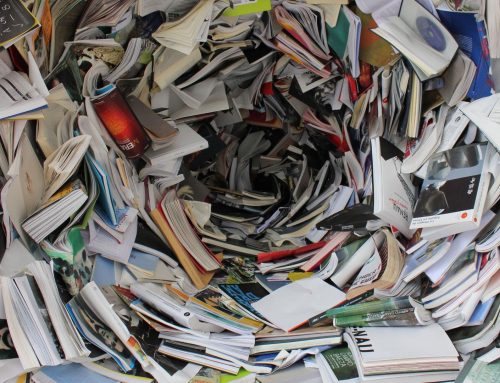Table of Contents
- Blogs Should Bring In Organic Traffic – But Often Don’t?
- The Basics of Blogging
- The Ineffective Method for Finding Blog Topics
- The Right Method for Finding Blog Topics
- What is Keyword Research?
- Why is Keyword Research Important?
- Ahrefs’ Keywords Research Power
- Overview of Ahrefs’ Keywords Explorer Tool
- How to do Keyword Research for Beginners with Ahrefs
- The Future of Blog Topics
- Blogs Should Bring In Organic Traffic – But Often Don’t?
- The Basics of Blogging
- The Ineffective Method for Finding Blog Topics
- The Right Method for Finding Blog Topics
- What is Keyword Research?
- Why is Keyword Research Important?
- Ahrefs’ Keywords Research Power
- Overview of Ahrefs’ Keywords Explorer Tool
- How to do Keyword Research for Beginners with Ahrefs
- The Future of Blog Topics
Ahrefs' Keywords Explorer is a powerful SEO research tool that can help you discover high-traffic keywords you can actually rank for.

Blogs Should Bring In Organic Traffic – But Often Don’t?
Most organizations don’t devote a lot of (or enough) time towards blogging, despite the fact that most businesses stand to benefit greatly organically from having a proper blog.
Blogging is typically an afterthought in a lot of marketing strategies, and usually ends up not producing great organic results – which is the main goal of most blogs (or at least should be).
Lackluster blog performance, in turn, doesn’t inspire more investment or development in this website traffic avenue. This often creates a negative feedback loop around blogging.
As an agency, we’ve seen this scenario happen many times.
Most organizations know blogging is important, but aren’t sure how to do it properly or even have the time to learn best strategies.
There’s also a certain amount of ambiguity surrounding blogging as a whole—what a blog is, how a blog is created, how blogs gain traction, how to maintain a blog, and the lifecycle of a blog once it’s released into the wild.
One of the best places to begin understanding how blogs work is realizing the importance of SEO and keyword research, and how they interact with your blog.
There are many tools available to help your business blog successfully. For this article, we’re going to focus on how our agency uses one of the best blogging tools available: Ahrefs, and its ever-evolving Keywords Explorer tool.
We guarantee you can bring in gobs of organic traffic if you correctly use Keywords Explorer, as part of Ahrefs’ SEO suite. After all, we do it all day, every day for our clients!
The Basics of Blogging

A blog is an article that dives into a subject that’s related to you or your business. For example, our blog on Jack & Bean is chock-full of marketing insights and SEO-specific content, since we are a marketing agency specializing in SEO and content marketing.
However, simply writing a blog post and expecting a ton of traffic from it isn’t the best approach to this marketing strategy. To make your efforts worthwhile, you have to do some keyword research to ensure your desired blog topic has the potential to bring you a lifetime of evergreen traffic.
The Ineffective Method for Finding Blog Topics
Most businesses pull blog topics essentially from thin air, based on best guesses or local feedback.
Topics are often just an idea someone in the company has that can be written about. Common customer pain points are also often considered worthy of a blog.
And although these methods of finding topics are well intentioned and on the right track, they have serious limitations we’ll discuss later.
Regardless of the method, there usually isn’t a lot of large-scale research going on behind the scenes to determine whether blog topics have good SEO potential.
This results in a “hit-or-miss” strategy, with most completed blogs receiving effectively zero organic traffic, but also an occasional – and often surprising – winner that receives gobs of organic traffic.
This ineffective method of finding blog topics is also easy to exhaust. Thinking outside the box can be hard when you’re in your industry every day—essentially “too close” to the daily activities and news to gain a clearer and wider view on a subject.
Enter Ahrefs Keywords Explorer.
The Right Method for Finding Blog Topics
The issue with selecting topics that you or someone else in your company thinks of is that doing so runs a high risk of not actually having any search volume or traffic behind the chosen topic.
The more fruitful way to discover worthwhile blog topics is simply to follow the data.
There are numerous SEO tools out there today, both free and paid, that are relatively easy to use and are invaluable in the data they provide.
Tools like Ahrefs’ Keywords Explorer give you plenty of data to determine whether a keyword has any significant volume and if it will be difficult to rank for.
Keywords Explorer also pulls the top articles that rank for your keyword, so you can analyze the blogs that are your competition.
Performing this kind of in-depth research before investing your time and money into developing a blog will almost guarantee your articles will gain organic traffic over time, as long as you choose your topics wisely—and promote your article properly, if necessary.
A decade or so ago, this kind of research wasn’t possible. But data aggregation and crawling tools have gotten so sophisticated that we have entered a new era of SEO. We can now reverse-engineer search intent and thus provide the content we know people are looking for.
So while you can certainly still encourage your coworkers and employees to think of blog ideas, we’d recommend running them through some keyword research to see if they’re actually worth writing a blog about.
Using SEO tools like Ahrefs’ Keywords Explorer can also give you a goldmine of content to pull from. Exhausting all the keywords and blog topics from this keyword research tool is virtually impossible.
What is Keyword Research?

Keyword research is the process of discovering and analyzing keywords based on their volume, ranking difficulty, and relevance to your target audience.
The end goal of keyword research is to improve your search engine optimization (SEO) in hopes of your created content ranking high on search engine results pages (SERPs) to gain traffic to your website from your intended audience.
Why is Keyword Research Important?
The importance of keyword research is hard to understate.
If no one is searching for the term you’re writing about, you won’t receive any traffic from it—plain and simple.
It doesn’t matter if your article is well-researched and entertaining to read. If there’s not an audience out there searching for your keyword, no one will see your article, and all the time you spent writing your blog is essentially wasted without thorough keyword research.
Sometimes businesses get lucky and “accidentally” (or through very fortunate deduction) write about a lucrative topic and include the right subtopics to obtain sizable organic traffic. However, this is an exception rather than the rule for most businesses.
Shameless plug: Curious if your website is wasting its organic potential? Order an SEO audit from Jack & Bean and get in-depth insight into your website’s SEO profile!
Although you may think you know what your audience is looking for, there’s often a sizable disconnect between what a company thinks their topics should be versus what their audience is actually searching for.
For example, if someone is searching for gluten-free pasta, there are some important questions to ask to drill into their search intent.
- What type of pasta are they searching for?
- Why are they searching for gluten-free pasta? Is it to satisfy a craving in a healthier way or a dietary restriction?
- When are people searching for gluten-free pasta? Is there a seasonal trend or is demand consistent?
Long-tail Keywords
When done correctly, keyword research often yields long-tail keywords.
Long-tail keywords are lengthier and more specific than shorter keywords so their monthly search volume is lower.
For example, “calories in gluten free pasta” is a long-tailed version of the shorter parent keyword, “gluten-free pasta”. The long-tailed version has only a fraction of the traffic (80/mo vs 5,800/mo), but is also immensely easier to rank for, with a KD of only 2 out of 100, vs 26 out of 100 (Dec ‘23).
As in the example above, the tradeoff for lower search volume with long-tailed keywords is you’ll usually have a much easier time ranking for that keyword, thanks to its lower keyword difficulty. There will usually be lots of other long-tailed variations you can target as well.
It’s not unusual for articles focused on a more difficult or generic keyword to not rank for its intended topic, but end up ranking for long-tailed variations of itself, particularly when the article is high-quality and long.
Due to their ease of ranking, long-tail keywords are typically more attainable and perform better for initial clicks than more generic/difficult topics, and are great for smaller businesses to gain organic traffic quickly.
Conversion
We’ve also seen that the traffic from long-tail keywords is more likely to convert.
Since these keywords are longer and more specific, the visitor coming in from that keyword usually knows what they’re looking for. Long-tailed searchers are typically more qualified and further along in their research phase, asking more specific (long-tailed) questions and seeking out equally-specific answers.
Long-tailed searchers also tend to be closer to being ready to buy a product or pull the trigger on a service, by nature of their specific questions. Since long-tailed searchers make for more qualified prospective customers, long-tailed keywords should be considered for their conversion capabilities as well.
Ahrefs’ Keywords Research Power
We’ve talked a lot about Ahrefs and its keyword prowess, but haven’t really discussed what Ahrefs is or how their keyword research tools tick.
Ahrefs is one of the top premium SEO tools on the market today. With Ahrefs you can audit and optimize your site, analyze your competitors, track your ranking progress, find content ideas, and—of course—perform thorough keyword research.
Ahrefs’ key to success is also its claim to fame—its backlink database. Ahrefs crawls over eight billion web pages every 24 hours, as it maintains a 15 trillion link database for the Ahrefs online marketing tools.
With this immense power, Ahrefs updates their database every 15 minutes, ensuring that users have extremely accurate and current data with which to make informed organic marketing decisions. Ahrefs then uses this data to compare websites to each other and infer rankings and difficulties of keywords and topics.
All of this information is completely transparent within their paid subscription, with some minimal exceptions (like length of history, number of SERP updates, etc). There’s even an option to request an immediate SERP update of a site, page, or keyword topic. This allows for up-to-the-minute data on nearly any given search string.
So if you’re using Ahrefs for your keyword research, you should feel confident in knowing that the data you have at your fingertips is accurate and up-to-date – assuming the SERPs have been updated recently, but more on that later.
Overview of Ahrefs’ Keywords Explorer Tool

Now that we’ve covered the basics of blogging and the importance of keyword research, it’s time we dig into the Ahrefs’ Keywords Explorer tool.
In the top ribbon, find “Keyword Explorer” and click on it. You’ll be taken to a page that looks like this. Enter the keyword you’d like to see data on and click the orange magnifying glass button.
If your keyword is significant enough for Ahrefs to have pre-existing data on it, the page will refresh with tons of data you can begin sifting through.
In the event your keyword is too long-tailed and Ahrefs doesn’t have data on it, you will be given the option to update the SERP. Ahrefs will take about a minute to pull all the data for your keyword, and then you can dig into other variations of the keyword in the sections we describe below.
The top row of boxes gives you data on the keyword itself. These boxes contain information on the keyword difficulty, volume, and traffic potential.

Keyword difficulty
This is an estimation of how hard it will be to rank in the top 10 search results for that specific keyword. 0 is the easiest and 100 is the hardest.
Keyword difficulty, often abbreviated to just KD, isn’t a unified metric across different SEO tools. There are a number of factors that are taken into consideration when calculating a KD score, including:
- Domain rating
- Relevance
- Search intent
- Content freshness and depth
- Backlinks

Different SEO professionals have competing opinions on what metric is most important, but one thing is clear across the board: backlinks are very important.
Because of the importance of backlinks, Ahrefs’ Keywords Explorer tool focuses on the number of backlinks you’ll need in order to crack the first page / top 10 of Google’s SERPs.
This amount is a very approximate range, and it’ll vary with time. However, the number of backlinks necessary is helpful to note, as it increases exponentially with keyword difficulty.
Also note that the KD indication isn’t the number of backlinks to rank #1. Achieving the coveted first spot on Google is far more difficult.
A lot of people stay away from high keyword difficulty words and focus on the range between 1-10. While we understand the reasoning behind this, it isn’t always the best strategy. High KD keywords show there’s a “link-worthiness” to the subject, so there’s a chance that by writing a well-informed article on that keyword, and properly promoting it, people will link to you. Just understand that the increased difficulty may necessitate more post-publication work than a low difficulty keyword, but can be well-worth the effort.
Another benefit of targeting higher difficulty keywords is that there’s often a larger traffic pie to get a slice of. Higher difficulty keywords indicate there’s a lot of websites providing information on that subject and they’re being linked to. This will often (though not always) correlate with higher volumes of searches, so if you manage to rank even on the first page of Google, there will likely be some decent traffic to your site from that keyword.
However, sometimes keywords are difficult to rank for simply because of the high value of the searcher (usually as a potential customer). In these scenarios, the keyword can have low traffic volume for the relative keyword difficulty because sites are competing for their abnormally valuable potential.
Going after high KD keywords also takes time, so starting the process by writing backlink-worthy content sooner rather than later will start developing your backlink profile and set you up for success over the long run.
Volume
This is an estimate of the number of monthly searches over the last 12 months. It’s important to note that this isn’t equal to the number of individual people searching for a term. Someone could search for “pool floats” multiple times in a single month, and all of those searches would be counted towards the monthly search volume.

This number is also an annual average. If searches for pool floats peak at 360K in July, but nothing for the rest of the year, that keyword would average to 30K searches monthly (360K/12 months). Keeping an eye on trends like that can help inform you if a keyword is fizzling out.
Google Trends is another great additional tool to see trending searches.
Traffic potential
Traffic potential is the amount of traffic Ahrefs estimates the top ranking page for a keyword will get for all the keywords it ranks for in a given month. This is determined from the traffic the current #1 SERP receives for all its indexed keywords.
Under the Traffic Potential umbrella lives the Parent Topic, which is usually the higher-volume version—and typically more generic version—of the keyword you’re searching for. The parent topic is chosen by analyzing the #1 ranking page for your keyword, and seeing what search term sends the most traffic to that page.
While volume and traffic potential (TP) are closely related, they differ in what they can tell you. This is because webpages don’t rank in Google for a single keyword. Webpages can rank for hundreds or even thousands of similar and other keywords, in addition to the one you’re researching.

For example, you might find a keyword that has 200 estimated monthly traffic, but a traffic potential of only 100, while another topic might have 100 estimated monthly traffic, but a traffic potential of 1,200. How is this possible?
The first example is likely a term or subject with far fewer variations and less depth to it, and might be more of a “parent” keyword (more generic), while the second example is probably a longer tailed keyword (more specific), and the topic probably has more to discuss and be searched regarding it.
Also remember that even the top result only gets about 30% of the clicks for organic searches. So a keyword with no variations with 100 volume would only have a traffic potential of 30.
Another point worth highlighting is that the traffic potential estimate can be lower than the volume of a keyword. Remember that the volume of a keyword is all estimated organic searches. Traffic potential is how much traffic just the number one spot (which gets only a portion of those searches’ clicks) gets each month.
Due to this potential, it’s not wise to rely solely on the volume of a single keyword when estimating the traffic potential it can bring you. You should analyze the traffic that the top pages are getting for the specific keyword you’re researching. This will also ensure you vet the keyword’s relevance as well.
But if you’re just wanting a quick idea of the overall traffic potential for that keyword, we recommend simply taking a look at the traffic potential metric next to the volume to figure it out. Ahrefs thought this was such an important data point to consider, they took the legwork out of researching it and created their own metric for it.
Our agency considers Ahrefs’ traffic potential metric more important than volume in the majority of research cases. Don’t discount it!
Global volume
It’s important to note that the metrics on this page are all location-based. If you want to change the country to collect other data, you can do so in the search bar.

The global volume (GV) section of the report shows a quick summary on what other countries frequently search for this term. This is similar to the volume section, but on a global scale.
By default, Ahrefs will show you the keyword search volume of the country with the most searches for that keyword.
Being based in the United States, we often see keywords with more prominence in other large English-speaking countries, particularly India, and occasionally the United Kingdom.
Keyword ideas
Below those top boxes are the Keyword Ideas. These are also broken into four different areas being Terms Match, Questions, Also Rank For, and Also Talk About.

- Terms Match: These are keywords that contain the one you originally searched in any order. Looking at these keywords can give you some ideas or modifications to your target keyword you can include in your blog, or if it’s different enough, use it for a future blog topic.
- Questions: Search queries related to the keyword you searched, but phrased as a question. These questions are insightful for a couple of reasons. It essentially tells you the top FAQs around the keyword you’re searching, which can then be turned into an informational blog answering that question.
- Also Rank For: This lists the related keywords the pages that rank for your seed keyword also rank for. Take a look at this list and see if any of these make sense to include in your blog. If they don’t mesh well with your current topic, bookmark them to research for future blog topics.
- Also Talk About: Ahrefs takes the top 10 ranking pages for your target keyword and shows other keywords they also rank for. These topics might be worthy of their own future standalone-blog. You can throw any one of those keywords into the Keywords Explorer to do a deep dive to discover if it’s blog worthy.
Position history & ads position history
The next section down is Position History, which is an admittedly confusing graph at first glance. It gets less confusing when you pick and choose what pages you want to focus on. Position History gives you an overview of how the top SERPs have ranked historically for your keyword.

Ads Position History isn’t as relevant to organic efforts, but it can be insightful for showing when other companies—and what other companies—deemed your keyword important enough that they wanted to spend money on it.
SERP overview
This is one of the most valuable sections on Ahrefs’ Keywords Explorer. As an SEO agency, we spend the majority of our time during in-depth keyword research looking at the SERP overview and exploring various subsets of data that source from here.
This section compiles the top Search Engine Result Pages (SERPs), which are the top results you’ll see after submitting a query on a search engine, and their relevant SEO metrics, like domain ranking, number of backlinks to that page, and how many keywords it ranks for.

Note that this top ten may not be identical to the results in your area, as Google is always modifying and tailoring results to specific needs and locations. Also, the SERP results cached by Ahrefs can be days or even weeks old, and refreshing can make them more accurate. Either way, the results will be very similar (and often identical) to what you can search for yourself and see in real-time, on Google.
The SERP Overview can be a gold mine of analysis. Click into the top articles and study them. What do they do well? What areas are they lacking? How can you fill the gap with your own article?
Finding Keyword Variants
Another way to find additional keywords and topics is in the Keywords column. You can click into the number hyperlinked in this column to see what other keywords that article ranks for. This can be a great method of finding related keyword variants to include in your article, and maybe even a few new topic ideas as well.
For example, clicking into the keywords for the top SERP of our gluten free pasta search gives us 409 keywords to analyze. One of the keywords is a question: what is in gluten free pasta? This can spawn a whole new article that dives into how pasta is made without wheat, and what other ingredients are in its place.
Backlinks
The Backlinks column also provides a ton of useful data. Clicking into that column shows you all the referring pages to that SERP. We recommend taking a look at what types of companies are linking to that specific page, and see if there’s anything you can do with your article to compete for that backlink in its place.
Under our gluten free pasta keyword, a lot of the referring links are from coupon pages and recipes sites. While the coupon sites might not be a good match for an article link, the recipes webpages might pose an opportunity to see how you can improve your article over the one they’re linking to. This can position you to ask them for a link to your blog page in addition to the existing link in their article.
How to do Keyword Research for Beginners with Ahrefs
Writing content for your website shouldn’t be done without doing keyword research beforehand. We onboard clients all the time that have spent hundreds of hours writing articles that had no chance of ranking, either due to being too competitive to rank for or there being no searcher interest in their topic. Luckily, you can avoid both of these pitfalls with proper keyword research!
Now that we’ve gone over the basics of Ahrefs’ Keyword Explorer tool, it’s time we go through the actual process of conducting keyword research.
Step 1: List Your Topics
To get started with your own keyword research, you should first list some topics you think your target audience is interested in. These are typically products and services related to your company.
A way to help think outside the box when brainstorming topics is to put yourself in your buyer’s shoes. What topics do you think they are searching for? Do you have an FAQ based on customer/client input?
If you’re a gluten-free pasta company, your topics might look like the following.
- Gluten-free pasta recipes
- Types of gluten-free pasta
- Benefits to gluten-free pasta
- Difference between gluten-free and regular pasta
- How to cook gluten-free pasta
Keep in mind what the parent topic is for these searches. The parent topic will often help you narrow down what variant is most fruitful to pursue.
In cases where the parent topic is too difficult to go after, you’ll want to try to find the sweet spot between the parent topic and an easier keyword variant.
Step 2: Research Your Competitors
After you have your topics selected, the next step is to see what keywords your competitors are ranking for. You might already have a good idea of who your competitors are, but it’s worthwhile taking a look at them through the lens of Google.
If you already know who your competitors are, you can skip ahead to step two.
If you’re unsure who your competition is, enter each topic idea into Ahrefs’ Keywords Explorer and scroll down to the SERP overview. Look for a competitor that resembles your company or an article that seems to nail the relevance and intent of your target keyword.
Once you’ve selected a competitor, plug their domain into Ahrefs’ Site Explorer to see their top ranking pages and what keywords those pages rank for organically.
Repeat this process for as many of your competitors as you can and start compiling a list of relevant keywords you see that they’re ranking for.
TIP: You also should add any new competitors found during this exercise to Rank Tracker within your Ahrefs Project for the domain you’re working on. You can track and compare up to 10 of them in Rank Tracker!
Organic competitors
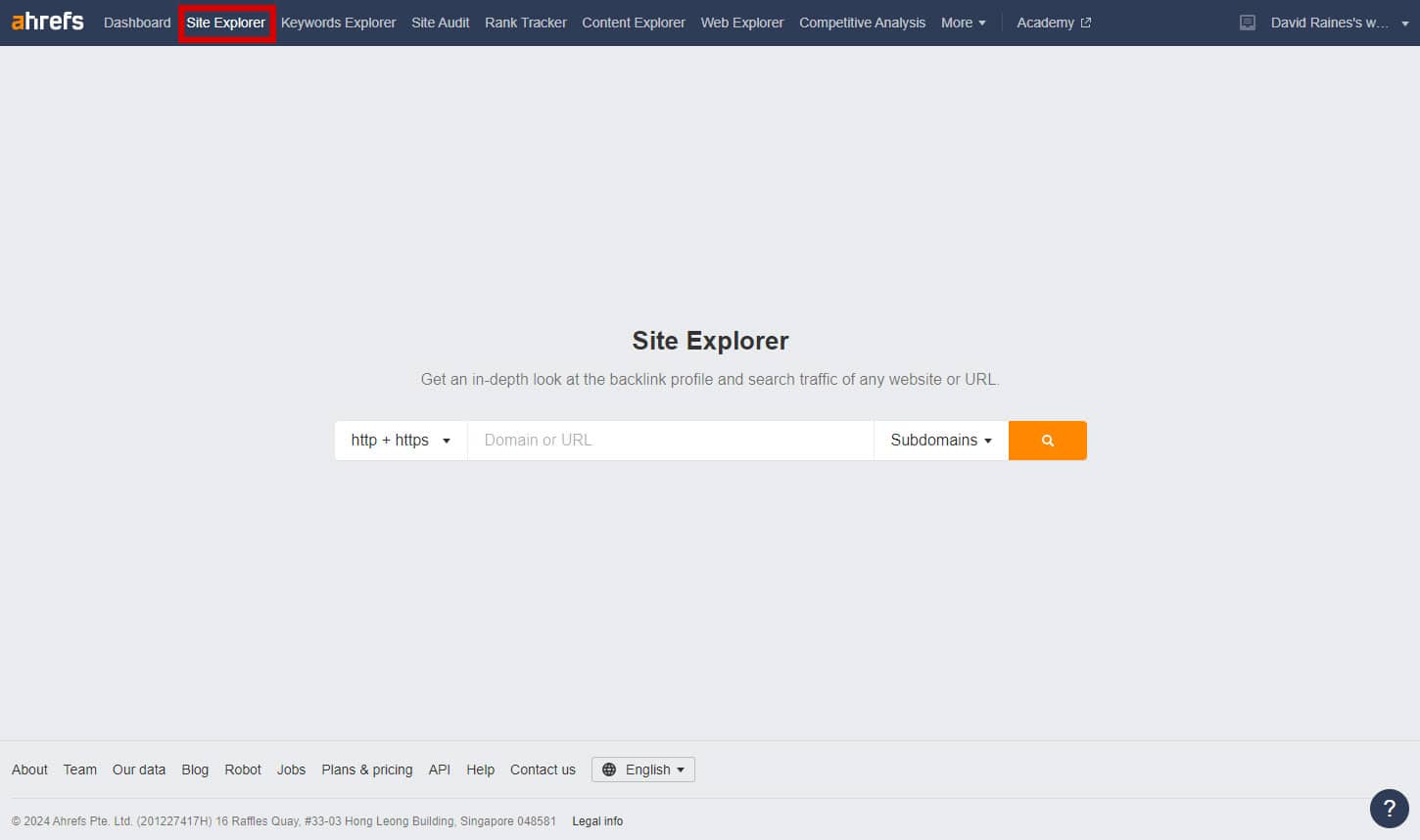
Ahrefs’ Site Explorer tool has another handy feature that can help you discover more competitors if your list is looking a little sparse. It’s called “Organic Competitors” under Ahrefs’ Site Explorer and it shows you sites similar to the ones you’ve already entered based on common keywords they rank for in Google.
There are two ways to use the knowledge you gain from this step; you can either go after keywords your competitors don’t rank for, essentially filling the gap in knowledge by going after those new keywords.
Or, if the keywords they rank for don’t have the best content, you can choose to pursue those keywords and improve upon the existing content that’s already out there.
Ahrefs’ Content Gap Tool
What if the majority of the keywords you’re finding you already have content written about? Cruise over to the Content Gap report in Ahrefs’ Site Explorer.
Content Gap will show you keywords your competitor(s) ranks for, but that you don’t.
Plug in a few of your competitors’ domains in the top part and enter your domain in the bottom. The tool will pull a list of keywords that you could potentially rank for.

Step 3: Sift Through Your Keywords
At this point, you should have a large list of keywords. Figuring out which ones you should go after can be daunting at first. The first step of this is deciding what the searcher’s intent was behind their query. Determining the searcher’s intent will help inform you whether the keyword would be best approached through an informational blog or a product page.
With our gluten-free pasta example, someone who searches “benefits to gluten free pasta” is probably best met with an informational blog rather than a product page. The searcher is still in their research phase looking for more information.
In contrast, someone who just searches for “gluten-free pasta” is a little harder to pin down. Are they looking to purchase some gluten-free pasta, or are they researching it? This scenario is called fractured search intent, which means their needs could be met by either a product page or an information page.
Don’t forget to peruse the SERPs if you feel unsure about a searcher’s intent for a keyword. Google’s algorithm will often have done the heavy lifting for you, serving up results most relevant to what users are looking for, and the SERP result previews are often all the clarification you’ll need.
Gather the keywords that you believe can be addressed through an informational blog and move them into the next phase.
Keep the other keywords handy for the later creation of product or landing pages.
Step 4: Analyze Your Keyword Data
Now that you have a good list of keywords you think will work well for a blog topic, it’s time to analyze the data behind them. This is where Ahrefs’ Keywords Explorer comes back into play.
Enter your keywords into the explorer tool all separated by a comma or a line break. You can paste from a spreadsheet here, and it’ll format intelligently. Once you hit enter, Ahrefs will pull up a list of those keywords and some important data like KD, Volume, and Parent Topic.
Note that keywords with less than 10 searches per-month may be excluded from batch analyses due to Ahrefs perceiving them as irrelevant. Ahrefs will notify you of this with a notification above the results returned for keywords with 10+ searches/mo (and which they thus have data indexed for).
We recommend first diving into a keyword that has a KD between 0-30 (lower is better) with a decent search volume and traffic potential. Click into that keyword and Ahrefs will pull up the page we touched on earlier in our Overview of Ahrefs’ Keyword Explorer section.
The Keyword Ideas section might also give you some good keyword variations you’ll want to include in your article. Remember, blogs don’t rank for a single keyword—it’s the cumulative power of multiple keywords that result in great traffic (re: Traffic Potential vs Volume). So picking out some keyword variations to include will be helpful.
Once you’ve narrowed in on a keyword, or multiple related keywords, that have good traffic, an achievable KD, and is relevant to your business and consumers, it’s time to start the writing process.
If you aren’t happy with any of your results, you can repeat steps 1-3, and even repeat this fourth step (analyzing keyword data), to find a keyword that you’re more confident in creating content about.
As an agency, we provide keyword research both as a standalone offering and as part of larger SEO and content marketing engagements. Contact us about our SEO service plans and receive a free keyword ranking audit.
Step 5: Start Outlining Your Article
Armed with the knowledge that your keyword(s) and topic are capable of ranking with Google, you can now begin the process of writing high-quality content.
We recommend you start your article with an outline rather than jumping into the full article to ensure the structure makes sense and the overall message is organized. As an agency, we always outline when creating articles or pages.
Be sure to follow up the completion of your article with adequate promotion and pursuing authoritative backlinks. As you might remember from earlier in our article, it’s universally agreed that backlinks are still the most important factors to ranking high with Google.
The Future of Blog Topics
There are many SEO tools on the market today, all with their own pros and cons. With so many options to choose from, it’s easy to see that the present state of blogging is data-driven and informed.
So while you can still ask for blog ideas from coworkers and colleagues, we recommend you dig into some of the data behind that topic before investing time and money into a blog focused on it.
The future of blogging is looking to stay this way, and has the potential to become even more data-driven as new tools come on the market.
If your company needs additional support in your SEO, keyword research, and blogging efforts, Jack & Bean can help. We offer various packages to improve your website, blogs, and rankings on Google. Contact us today to see how we can help grow your business.