Table of Contents
Checking for opportunities for quality Wikipedia backlinks can provide powerful inbound links to your SEO and content marketing efforts.
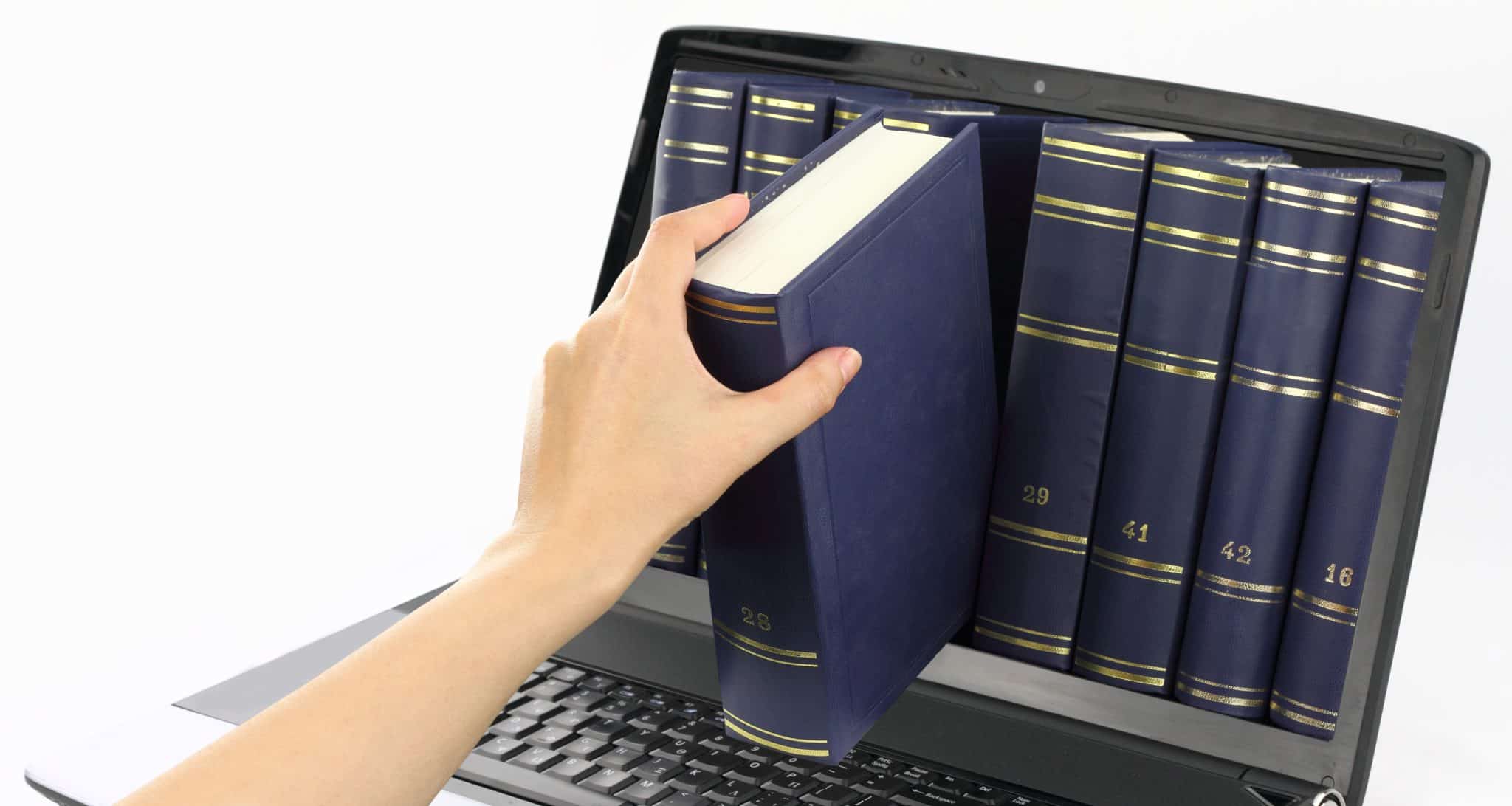
What is Link Building?
Creating quality content isn’t often enough on its own. Unless your domain has such authority that it is self-sustaining, simply hosting content is often insufficient for it to reach the front page of relevant SERPs (search engine results pages).
It is extremely important to be at the top of SERPs, because the first Google search result receives upwards of 28% of the clicks for that search, while results #2 and #3 score about 15% and then 11%. It’s vital to give your content the best possible chance to succeed by making the content known.
One method used to promote and increase awareness of a piece of content is known as link building. Link building is essential to a healthy and organically-discoverable piece of content. Inbound links – links pointed to your website from an external domain – have the potential to generate a considerable amount of referral traffic. Referral traffic reaches your site when a user clicks and follows a link from another page to yours – as opposed to them typing in the exact URL or using a bookmark to reach it.
Has someone reputable mentioned your content and posted a link to it from their page? Well done! A link was built from their content to yours, and the next time Google crawls their page, it will take note of this new link, and ever so slightly increase the authority of your URL – a key metric used to rank content related to a search string.
Remember that modifier though… reputable.
What is a Link Building Campaign?
Simply waiting around for someone to link to your content is suboptimal at best – and for most publishers, will result in zero natural links. The longer your content languishes in a state of stagnation, the less likely it is to get picked up by Google algorithms and recommended to users as new and valuable content.
The more time that passes, the more likely it becomes that another domain will cover that same topic, and worse, the more likely it becomes that your existing backlinks get removed when the other site reorganizes or updates an article.
A link building campaign is a concentrated and coordinated effort to promote awareness of your content. This is done through utilizing many different link building strategies with the express intent to have other reputable domains link to your content from theirs.
There are several methods of approaching link building campaigns for quality SEO, ranging from highly involved content – like writing a guest post, creating time for a podcast appearance, or social media networking for backlinks – all the way to more “hands off” approaches, like automated cold emails to web admins and business owners, or just publishing content and waiting.
You want your link building campaign to be as involved as you can afford, in terms of time commitment. The most difficult links to acquire are often the most rewarding, but it’s exceedingly rare to have the time in your day to both run your business, and to pursue a fully realized link building campaign.
Our Wikipedia technique we review in this blog is less involved than a full-on guest blog or YouTube special, far more reliable than cold emails, and infinitely more valuable than paying for fake links which do more long term harm than good.
So if it isn’t quite the time for your business to work with a professional content marketing agency, start leveraging Wikipedia links to help promote your highest quality content.
How to Build Wikipedia Backlinks
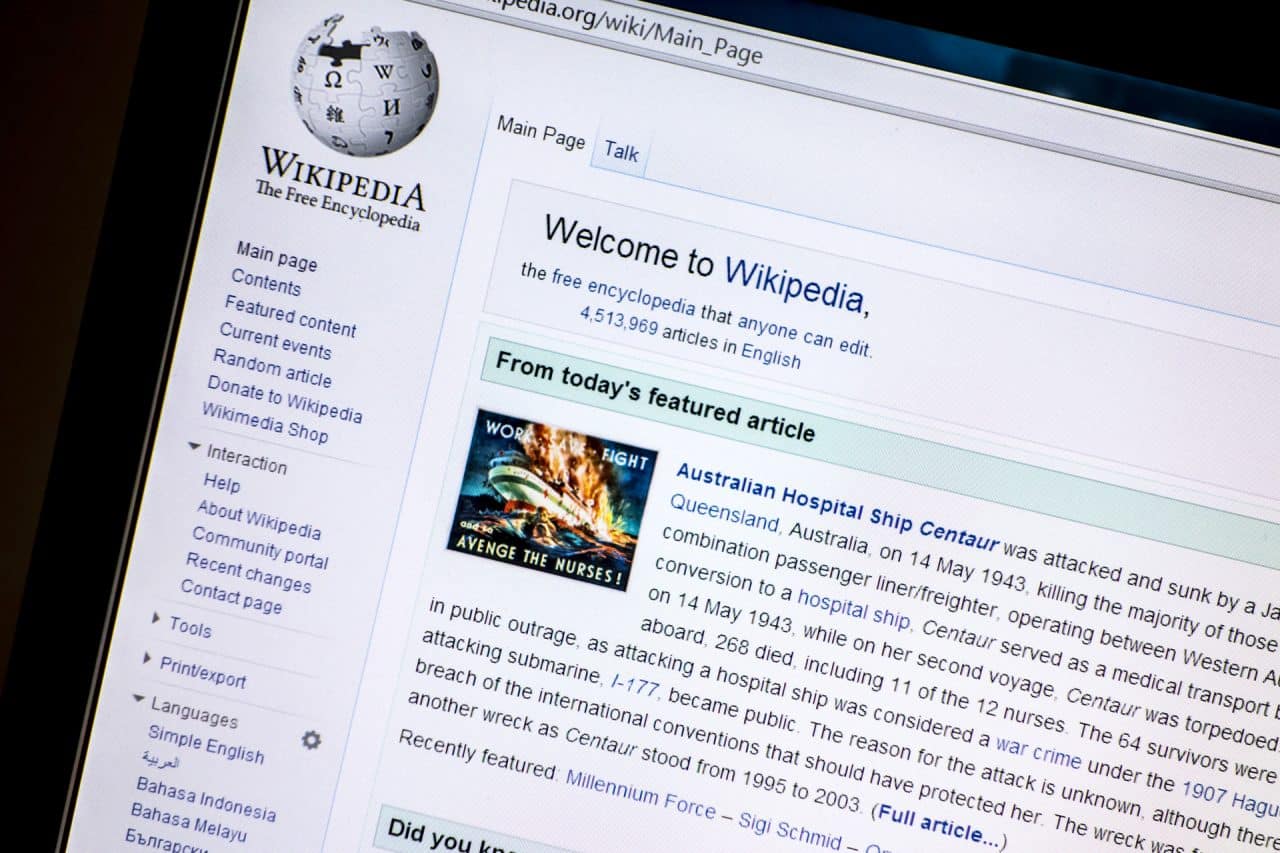
The short of it is this: Contribute to Wikipedia in some fashion, and in return for helping to keep this amazing resource current, you can add a link to your own original source material hosted on your website.
Boom! A backlink from one of the strongest domains on the web, and a chance to share your expertise with everyone on the planet.
Well, it’s not exactly as easy as that, but given the right conditions it is definitely a technique that can produce a backlink or two with minimal production overhead. Low cost brand awareness opportunity with minimal risk? Very attractive indeed.
This is, in fact, something that just about any busy owner can do in just a few short sessions, and Jack & Bean has just the guide for you. Below is a general outline and plan to help you find your best opportunities to generate Wikipedia backlinks.
1. Identify Your Existing Content Opportunities
The first step is to take some kind of inventory of all of your existing content. Google Sheets is an excellent resource for this. Simply crawl your own domain and list all the major pieces of content you have, and any individual topics covered therein.
It is important to ask the following question of each topic: “Is my content robust enough to serve as a follow-up to an article on Wikipedia as citable source material? Does this make sense as a target for a Wikipedia backlink?”
Put aside any ego or other cognitive biases here. If you try to link to content that is in any way lacking, your efforts will be short-lived or possibly even dead on arrival. You don’t want to get immediately rejected or overwritten.
So if the answer is “Yes, this is high quality content!” add it to your list of potential Wikipedia citation topics and articles.
If the answer is “No, it’s just not quite there yet,” make a note to revisit that content and improve it at a later time.
It is much more efficient to start with content that already has the depth to satisfy this question with a “Yes”, than it is to completely revamp low quality content for the sole purpose of a Wikipedia backlink.
Often, small reworks to your content are helpful and possibly required to isolate and highlight the part of the article related to the Wikipedia edit. You’ll want to make it as obvious as possible for anyone following the link to find the source information, so that there is no question that the content and link are related.
Evaluate Individual Pages
When it comes to individual Wikipedia pages, you are really looking for four distinct areas:
- Overall Quality: Review the structure, organization, and the overall composition of the article, and note your findings.
- Completeness: In the sense of: “Is this article, in fact, done?” Does it look like someone took a break from writing, and just never returned to finish the job?
- Comprehensiveness: Does this article cover all major areas of concern, and does it have the most current information?
- Is my content more current, appealing, and relevant than any existing sources?
Once you have a good sense of the condition of the page or pages related to your topic, make some detailed notes.
Choose the Most Attractive Pages
Once you have good notes for each of the topics you chose at the beginning, evaluate and weigh each topic against another.
If you have access to professional SEO tools, this is an excellent time to use those to help select the Wikipedia pages with the most traffic, the most SEO overlap, and pages that have the most closely aligned search intent.
Beyond that, you want to make the biggest difference in the Wikipedia content as possible. Adding one line to an already “complete” article and trying to drop a citation link will likely cause that edit to be rejected. The more quality you provide in your edit, the more likely it will stick through a Wikipedia peer review.
You should also try to target Wikipedia pages which will require the least amount of rewriting of your own content, so keep overall relevance in mind. If there’s too much of a stretch between the Wikipedia articles and your content, you will have to make extensive revisions to your existing content to create cohesion between your source material and what is on the Wikipedia page. That ultimately undermines the relative ease of this backlink strategy.
2. Update and Repair the Targeted Wikipedia Page
Beyond adding your content to the Wikipedia page, you also want to take care of any existing spelling or grammar mistakes you find along the way.
When your content is added to the page, you also have the chance to take a look at reorganizing the page and making sure everything flows in a logical and approachable manner. Very often, individual edits or entries will be made with little or no consideration to the overall composition of the article.
Reworking an older, tired article is an excellent way to get a citation backlink even if your source material doesn’t progress or add any additional knowledge to the article.
Be on the lookout for any opportunities to add internal links to other related pages you have edited. Often, with just a little creative planning, you can create an entire network of interwoven articles, all of which link back to various source pages within your web domain.
How to edit a Wikipedia page
Wikipedia has two different editors to choose from. One is a new, user-friendly visual editor. The other uses the classic Wikitext markup. Markup is arguably faster and more efficient once you learn it through and through, while the visual editor is much easier for the average person to utilize. We recommend starting with the visual editor.
To use the visual editor, you will need to register an account with Wikipedia, and log in. Next, head to your personal preferences, and confirm the visual editor as your editing method of choice. You do not need to register to make edits, but you will be limited in your permissions and available features if you choose to edit anonymously.
Once you have registered and confirmed your preference, navigate to the Wikipedia page that you have marked for revision, and look for the “edit” tab at the top of the page. There are also opportunities within specific sections by clicking the “section edit” link, so be on the lookout for that..
Once the editor is open, perform the edits you planned, and double check that you haven’t made any simple mistakes. Remember to keep a formal academic style, and keep your position as neutral as possible. Virtually any bias can get your article or edits removed, reverted, or overwritten.
Remember that Wikipedia does not publish original information, so you will need to have the content on your own page as the citable source prior to making the edit.
If you only made a minor edit, or an edit which is unlikely to be disputed – such as formatting, grammar or spelling, or a complete rewrite which doesn’t add any new information – you can click the “minor edit” box.
If your revisions are major – any edit that changes the meaning of the article, or if you intend to fully revamp the page with new content and information – make sure to include a detailed edit summary to reduce your chances of being reedited during the edit review. Remember, the closer you are to the most common Wikipedia page conventions, the greater chance your edits will stick.
TIP: Periodically copy the entire edit to another program to protect your time investment in the event of a browser crash.
As always, keep in mind that while there is no official set of strict guidelines for conduct regarding Wikipedia. Make sure to mind the general Wikipedia content style, so that your article blends in with the rest of the site. This is one area of marketing where you don’t necessarily want your content to stand out!
3. Update the Citation With a Link to Your Content
Once the Wikipedia edits are complete, the final step is to update the citation at the bottom of the page, making sure to adhere to the Wikipedia citation standards. Wikipedia has a pretty strict verifiability policy and making a simple mistake here, at the very end of the project, can get the entire edit overturned or outright rejected immediately.
What citation does Wikipedia use?
Wikipedia uses inline citations, and these are required for any material which is either challenged or likely to be challenged in the future. All quotations are also required to be cited. These guidelines are applicable to the entire article space. When you are citing from your chosen article, be sure to try and use it only once or twice for a citation. Multiple uses of the same blog article can result in the edit being overturned.
Wikipedia also requests that you provide an overview of any minor edits within a field below the edit box. It is here that you will also find the “Show preview”, “Show changes”, the all-important “Publish changes”, and the “Cancel” option.
How to create a citation within your Wikipedia article
You can add a citation, or reference, at any time during the editing process. The simplest method is to select the “site” drop-down menu up at the top of the editing box, but if you are using markup, also known as wikitext, wikicode, or wiki markup, you can use the “” tag or the “{{Reflist}}” template.
Footnotes should then automatically populate in the matching section heading. The footnote markers in the body of the text are actually clickable links to the corresponding footnote, and that footnote is where you will want to include the backlink to your source material that you selected back at the very start of this process.
4. Periodically Review Your Content
As with everything else in the world, even the most evergreen of content needs to be reviewed from time to time. This timespan for the highest quality content is usually in the order of fives, to tens of years, but part of any fully actualized SEO link building campaign should be reviewed periodically to ensure that your content hasn’t slowly been losing popularity due to link neglect.
Over time, it’s possible to lose your Wikipedia backlink to another SEO competitor, or to an innocent but unfortunate edit. In this case, you will need to investigate using the same steps you used to get the link in the first place. Make sure your content is still of higher quality than the link that replaced yours before overwriting that edit with an explanation that the content found on your site is better. Be careful with this, because it’s possible to be locked out of editing a page if you are deemed problematic.

How to use Wikipedia to Plan Content
Use Wikipedia Backlink Potential to Help Prioritize Upcoming Content.
The most efficient use of this technique is to utilize it during the time you spend checking Wikipedia for pages related to your niche. Often, you will come across a Wikipedia page that could use some improvement, but you may not have existing content related to the Wikipedia page you just found.
This is where having a detailed plan for any upcoming content pays dividends. You can note this page within your organic content roadmap. By knowing that you have a guaranteed backlink opportunity, you can slightly increase the priority of that upcoming content.
Keep in mind that a single Wikipedia backlink is not a strong case to create a piece of original content But if you have several evenly viable articles that you are already planning to produce, the opportunity of a Wikipedia backlink can help shape that content from the onset of the project, and save time in both the writing and editing phases.
Use Broken Wikipedia Backlinks to Boost Your Own Content
As you follow links around Wikipedia looking for content opportunities, you may come across a broken or “dead” hyperlink. While this can be an anomaly to find, there’s no single entity in charge of tracking each and every link across the site, so it is possible.
It’s very common for a website to restructure their content and completely forget about their incoming links. In this scenario, the link from Wikipedia will lead to a redirect, or worse, nowhere at all. This natural decay in the functionality of the internet is known by the phrase “link rot”, and it’s a great opportunity to nab some relatively low effort links for your own pages.
Always keep in mind that within Wikipedia’s most common pages, link rot is often identified and corrected relatively quickly by the average user. More often than not, these corrections will go to the first Google result that isn’t already Wikipedia – another reason why it’s a good idea to always produce organic content of the highest quality possible.
If your content ranks highly for a given term, it just might catch a random link. But if not, it’s with these cases that you will have to make a strong edit to the page, and a plausible argument for why your own content deserves the citation over a higher ranking Google result.
But every so often, you will come across a page or sub-article within Wikipedia that isn’t heavily trafficked. If it has broken, decaying links, you may have just found yourself some easy Wikipedia backlinks. If you can’t realistically use the page as an immediate source for a backlink, you can always note the page to help inform upcoming content in a more efficient manner.
Final Thoughts regarding Wikipedia Backlinks
While Wikipedia itself has an impressive domain authority and a huge impact on the average individual’s daily browsing experience, don’t tunnel in on this one technique. Using this strategy in tandem with other SEO efforts will give you the best return on your time. A quick check for easy Wikipedia backlinks is a great use of any small gap in your schedule, but more than that will have diminishing returns.
Think of Wikipedia backlinks this way: It’s like finding a quarter on the sidewalk. You can’t just go around and take the cash straight from someone’s pocket, nor can you expect to retire early off of a couple extra dollars you find lying around.
It’s also unwise to focus all of your attention on finding money on the sidewalk, because simply focusing on your main revenue source is far more lucrative. But there’s no harm in glancing around every once in a while to see if fortune favors you, and you can certainly make an effort to walk on the same side of the street where all of the “cash only” food carts are.






